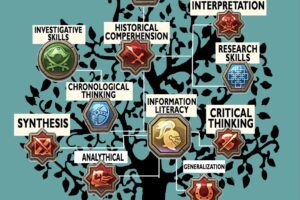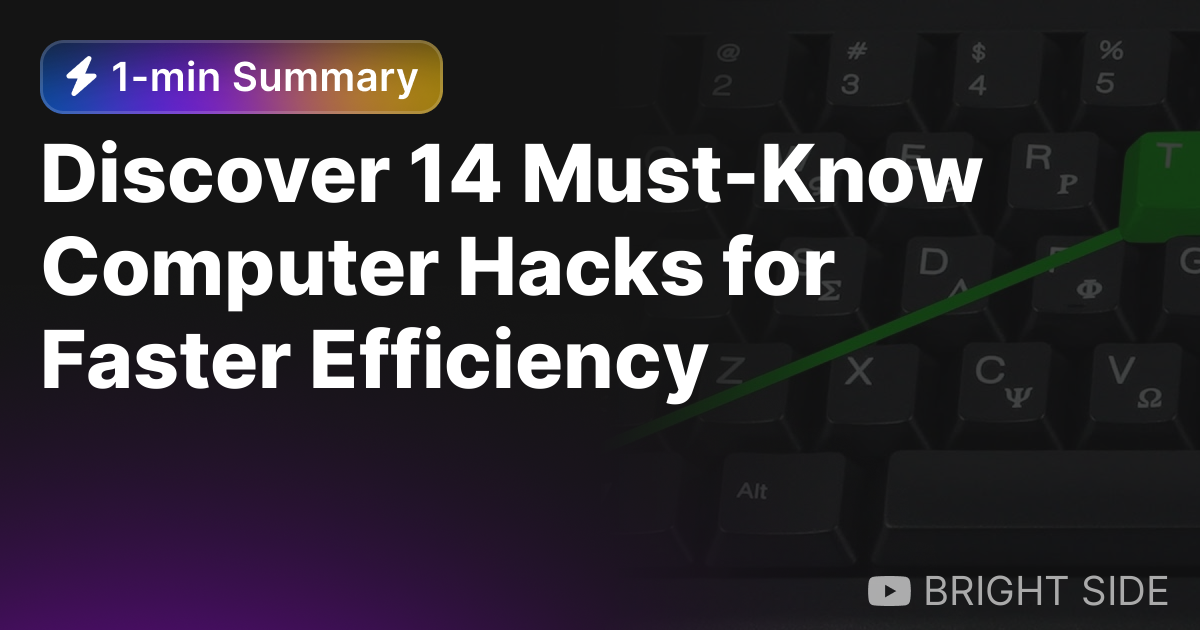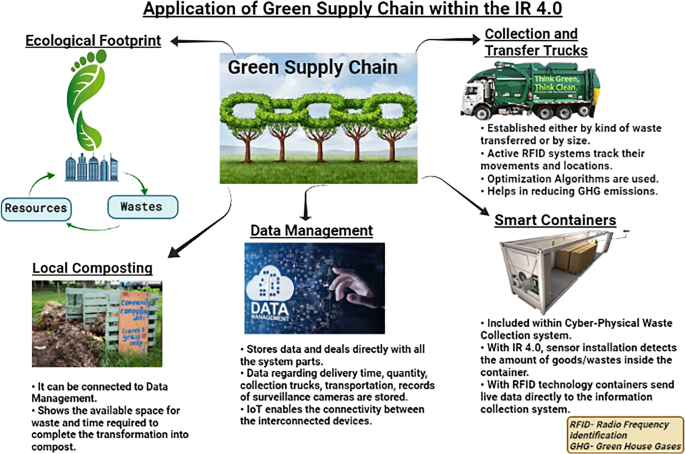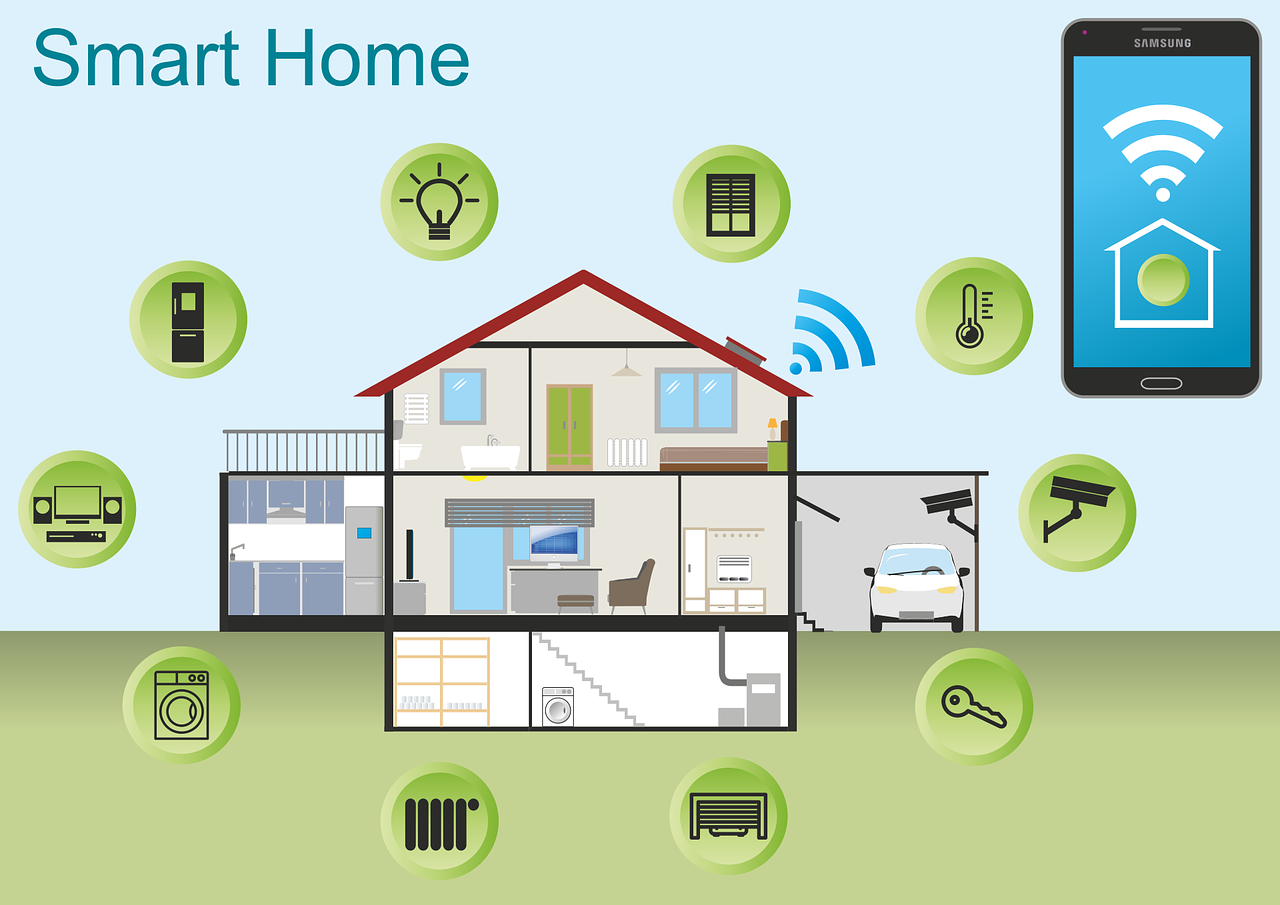5 Essential Computer and Laptop Upgrades to Maximize Your Efficiency
Are you looking to boost your productivity and get the most out of your computer or laptop? Upgrading certain components can significantly improve its performance and efficiency. In this blog post, we’ll discuss five essential computer and laptop upgrades that can help maximize your efficiency in day-to-day tasks.
1. Solid-State Drive (SSD) Upgrade:
One of the most impactful upgrades you can make is replacing your traditional hard drive with a solid-state drive (SSD). Unlike hard drives, SSDs have no moving parts, which means faster boot times, quicker file access, and improved overall system responsiveness. SSDs can provide a significant performance boost and decrease loading times for applications and files.
2. Additional RAM Installation:
Running multiple applications simultaneously or working with resource-intensive software can strain your computer’s memory. Adding more RAM (Random Access Memory) allows your system to handle more tasks simultaneously, resulting in smoother multitasking and reduced lag. Upgrading to higher RAM capacity ensures that your computer has enough space to store and access data quickly, enhancing your efficiency.
3. Graphics Card (GPU) Upgrade:
A graphics card upgrade is particularly beneficial for those involved in graphic design, video editing, or gaming. A powerful GPU not only improves the display quality and smoothness of graphics-intensive applications but also reduces rendering time. This allows you to work more efficiently and enjoy a seamless visual experience while performing resource-demanding tasks.
4. Battery Replacement:
If you predominantly use a laptop, a worn-out battery can be a significant hindrance to your productivity. Over time, laptop batteries lose their capacity to hold a charge, resulting in shorter battery life and frequent recharging. Replacing the battery allows you to work longer hours without interruption, maximizing your efficiency when you’re on the go.
5. Display Upgrade:
A high-resolution and properly calibrated display is essential for tasks requiring color accuracy or extensive visual work. Consider upgrading to a larger monitor with a higher resolution or investing in a high-quality external display. A better display can reduce eye strain, improve text readability, and provide a larger workspace, allowing you to work more comfortably and efficiently.
Optimizing your computer or laptop with these essential upgrades can provide a significant boost to your productivity and overall efficiency. Whether you’re a professional who relies on your computer for work or a power user who multitasks with resource-intensive applications, these upgrades will greatly enhance your computing experience and save you valuable time.
Always consult your computer’s manufacturer or a trusted professional to ensure compatibility and proper installation of these upgrades. By investing in these key components, you’ll be well on your way to optimizing your computer or laptop for maximum efficiency. Upgrade your system today and experience the difference yourself!