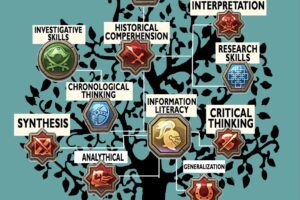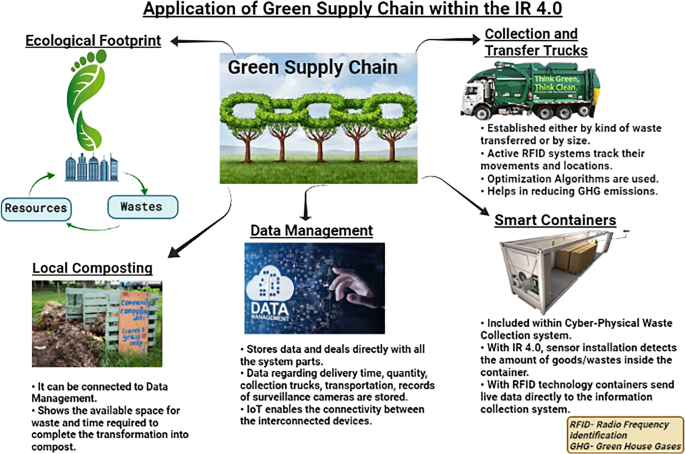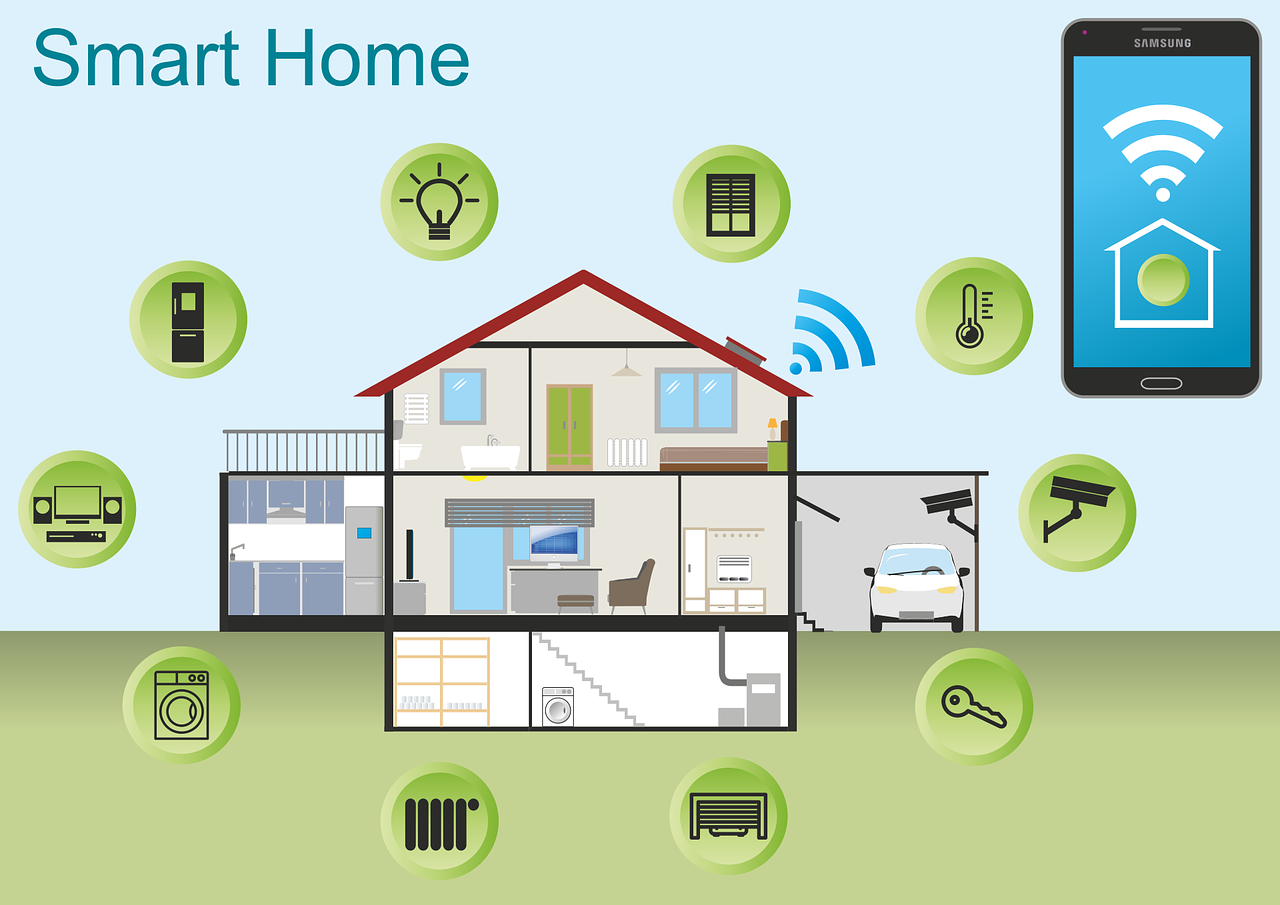Tips for Choosing the Best Computer or Laptop for Your Needs
Are you in the market for a new computer or laptop? With so many options available, it can be overwhelming to choose the right one for your needs. Whether you’re a student, a professional, or just someone who enjoys gaming, finding the perfect device can make a world of difference. To help you in this process, we’ve compiled a list of five essential tips that will guide you in selecting the best computer or laptop that suits your requirements.
1. Determine your specific needs and budget:
Before diving into the myriad of options, it’s crucial to pinpoint exactly what you’ll be using your computer or laptop for. Are you a graphic designer who requires a high-performance device? Or are you a casual user who primarily uses the device for browsing and streaming? Identifying your needs will help you narrow down your choices. Additionally, it’s vital to establish your budget to ensure you find a device that meets your requirements within your price range.
2. Consider the operating system:
The operating system (OS) of a computer or laptop determines its user interface, functionality, and software compatibility. The three major operating systems are Windows, macOS, and Linux. Each has its strengths and caters to different user preferences. Windows is widely popular, versatile, and offers extensive software compatibility. macOS is renowned for its seamless integration with Apple devices and robust graphics capabilities. Linux is open-source and offers a high level of customization. Consider your familiarity with different operating systems and choose the one that aligns with your needs and preferences.
3. Evaluate the specifications:
The specifications of a computer or laptop play a crucial role in determining its performance. Key specifications to consider include the processor (CPU), random-access memory (RAM), storage (hard disk drive or solid-state drive), and graphics card (GPU). The CPU affects the device’s speed and multitasking abilities, while RAM determines how efficiently it can handle multiple tasks simultaneously. Storage capacity impacts how much data you can store, and the type of storage affects the device’s speed. A dedicated GPU enhances graphics-intensive tasks such as gaming or video editing. Evaluate your needs based on these specifications and choose a device with the appropriate power to meet your requirements.
4. Consider portability and form factor:
If you anticipate taking your computer or laptop on the go, it’s essential to consider the device’s portability and form factor. Laptops are generally more portable due to their compact size and built-in display. They are ideal for students and professionals who require mobility. Desktop computers, on the other hand, offer more power and flexibility for tasks that demand high performance but lack portability. Additionally, form factors such as 2-in-1 laptops or convertible devices provide added versatility by functioning as both tablets and laptops. Assess your lifestyle and determine whether portability or power is more important for your needs.
5. Read reviews and compare options:
Lastly, make use of the vast resources available online. Read reviews from reputable sources and compare different models to get a comprehensive understanding of each device’s pros and cons. Look for objective reviews that highlight the performance, reliability, and overall user experience. Established technology websites, user forums, and professional reviewers are excellent sources of valuable insights when making your decision.
With these five tips in mind, you’ll be well-equipped to choose the best computer or laptop for your specific needs. Remember to align your budget, assess the operating system, evaluate the specifications, consider portability, and leverage the abundance of resources available. By doing so, you’ll make an informed decision and find a device that enhances your productivity, creativity, and overall computing experience. Happy shopping!