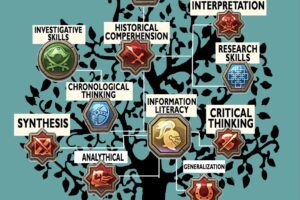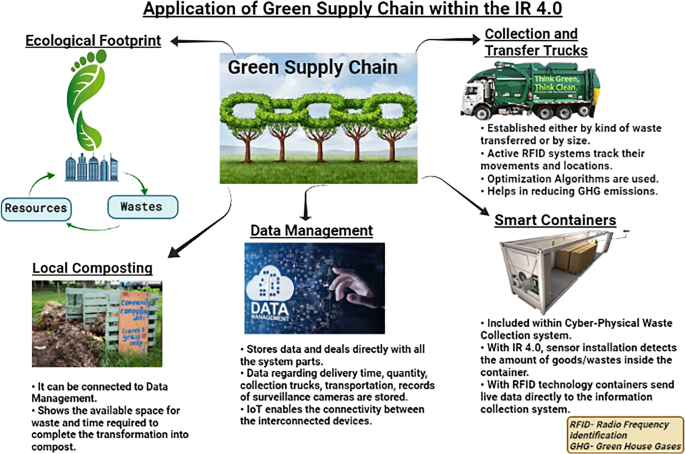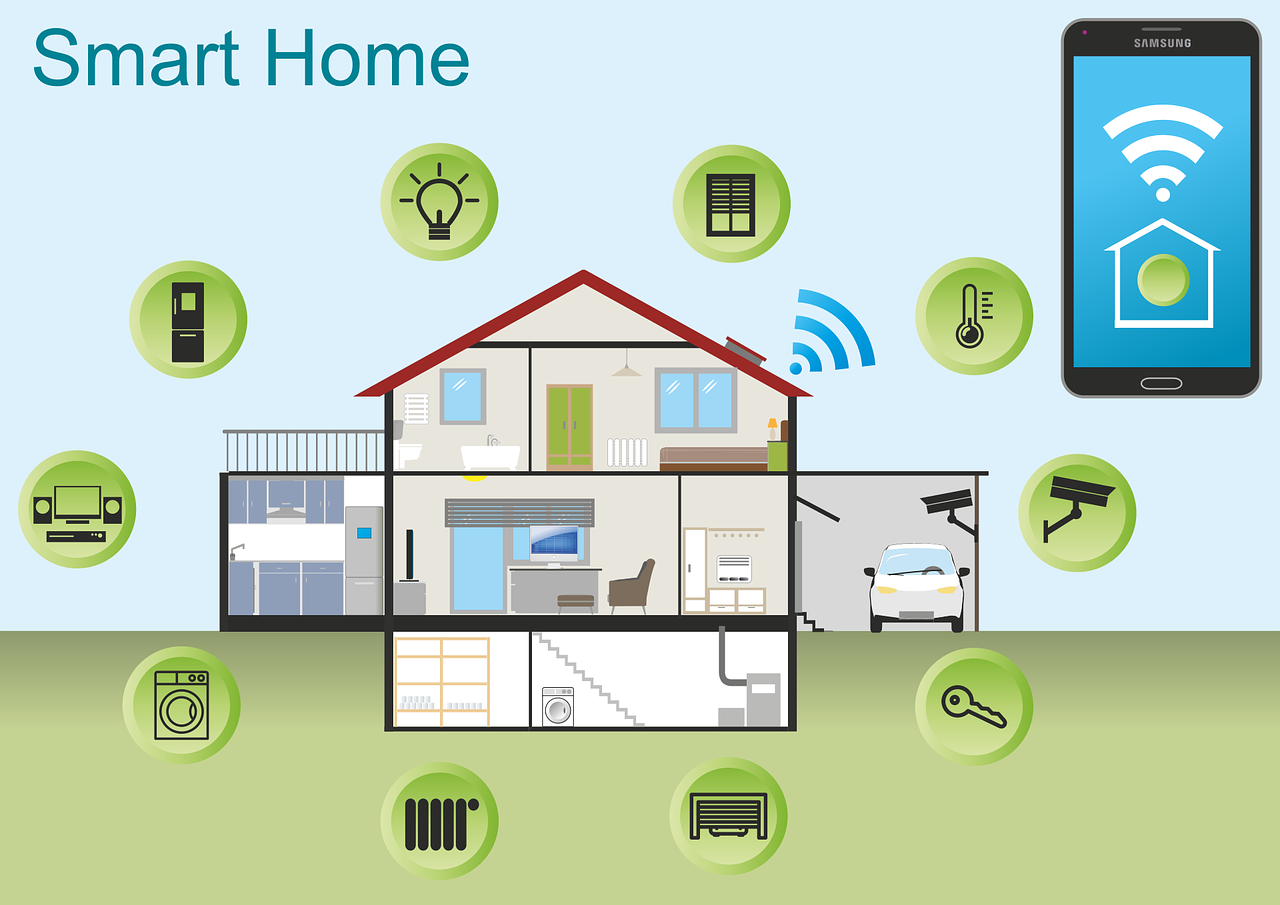Title: How to Maximize the Potential of Your Computer or Laptop: A Comprehensive Guide
Introduction:
In today’s digitally driven world, computers and laptops have become indispensable tools for both personal and professional use. To ensure you’re making the most of your device’s capabilities, we’ve compiled a comprehensive guide detailing essential tips and tricks. Whether you’re a seasoned techie or a novice user, this post will help you optimize your computer or laptop for enhanced performance and productivity.
Table of Contents:
1. Keep Your System Updated
2. Install Essential Software and Security Programs
3. Organize and Optimize Your Files
4. Enhance System Performance
5. Maximize Browser Efficiency
6. Practice Safe Browsing Habits
7. Utilize Keyboard Shortcuts
8. Manage Startup Programs
9. Regularly Clean and Maintain Your Device
10. Back Up Your Data
Section 1: Keep Your System Updated
Regularly installing operating system updates, driver updates, and software patches is crucial for optimal performance, enhanced security, and improved compatibility with the latest applications. Configure your device to download and install updates automatically to stay up-to-date effortlessly.
Section 2: Install Essential Software and Security Programs
Ensure your computer or laptop is equipped with essential software like a reliable antivirus, firewall, and anti-malware program, providing comprehensive protection against online threats. Use trusted sources to download software to avoid fake websites or potentially harmful applications.
Section 3: Organize and Optimize Your Files
Keeping your files well-organized not only improves productivity but also enhances system efficiency. Create logical folders and subfolders, remove unnecessary files, and defragment your hard drive regularly (if applicable) to optimize storage and access speed.
Section 4: Enhance System Performance
Boost your device’s performance by uninstalling unused applications, limiting startup programs, and adjusting visual effects. Additionally, consider upgrading hardware components like RAM or replacing traditional hard drives with solid-state drives (SSDs) for faster boot times and improved overall performance.
Section 5: Maximize Browser Efficiency
Make the most of your browsing experience by managing browser extensions, clearing browsing data and cookies, and enabling pop-up blockers. Regularly updating your browser to the latest version ensures better security and compatibility with modern websites.
Section 6: Practice Safe Browsing Habits
Protect your computer from potentially harmful websites by practicing safe browsing habits. Avoid clicking on suspicious links or downloading files from untrusted sources. Be cautious while sharing personal information online as well.
Section 7: Utilize Keyboard Shortcuts
Keyboard shortcuts can significantly enhance your productivity by reducing reliance on the mouse. Familiarize yourself with common shortcuts for tasks such as copying, pasting, opening new tabs, and switching between applications.
Section 8: Manage Startup Programs
Minimize the time it takes for your computer to boot up by managing the programs that launch at startup. Disable unnecessary startup items through the Task Manager or necessary system settings.
Section 9: Regularly Clean and Maintain Your Device
Keep your computer or laptop free from dust and debris by regularly cleaning the keyboard, screen, and vents. Use appropriate cleaning tools to avoid damage and ensure long-term functioning.
Section 10: Back Up Your Data
Safeguard your valuable files and documents by regularly backing them up. Use external storage devices, cloud storage services, or automated backup software to create multiple copies of your data.
Conclusion:
By following these essential tips, you can significantly optimize your computer or laptop’s performance, security, and overall user experience. Implementing these practices will ensure that you’re getting the most out of your device and keeping it in top shape for years to come. Enjoy faster processing speeds, smoother operations, and enhanced productivity with an optimized computer or laptop.