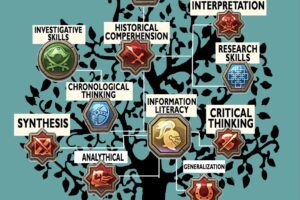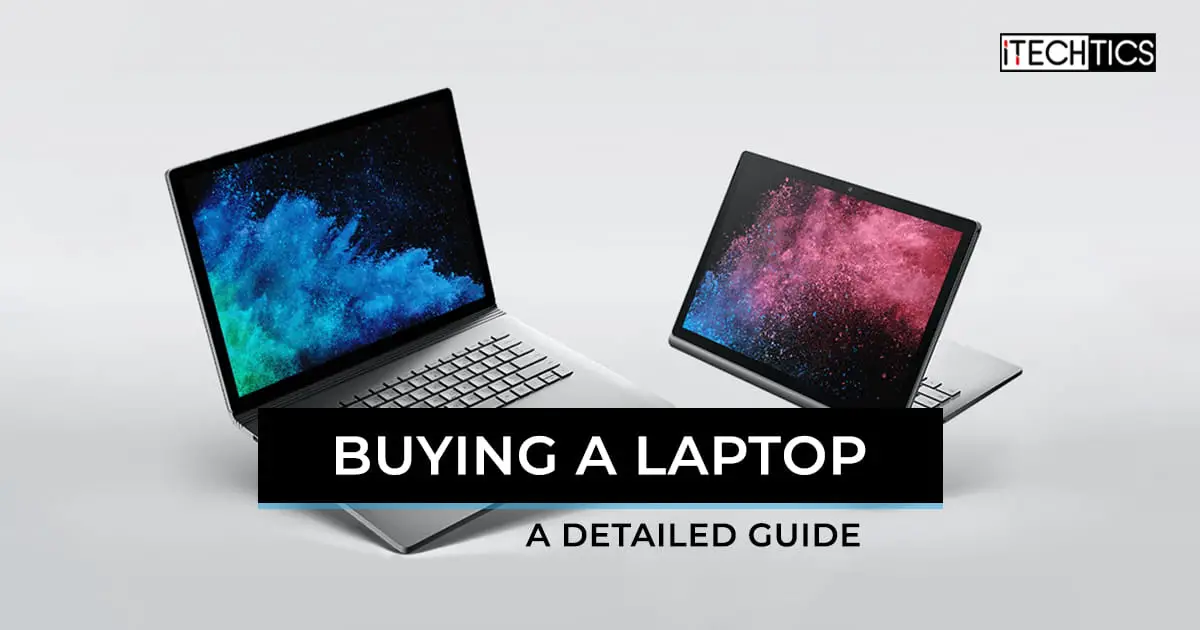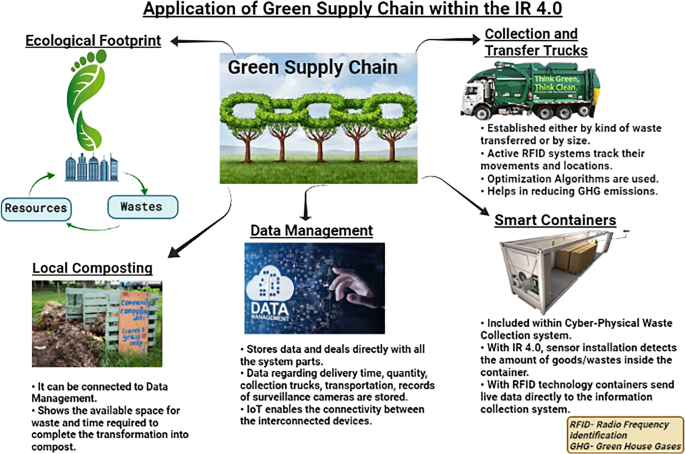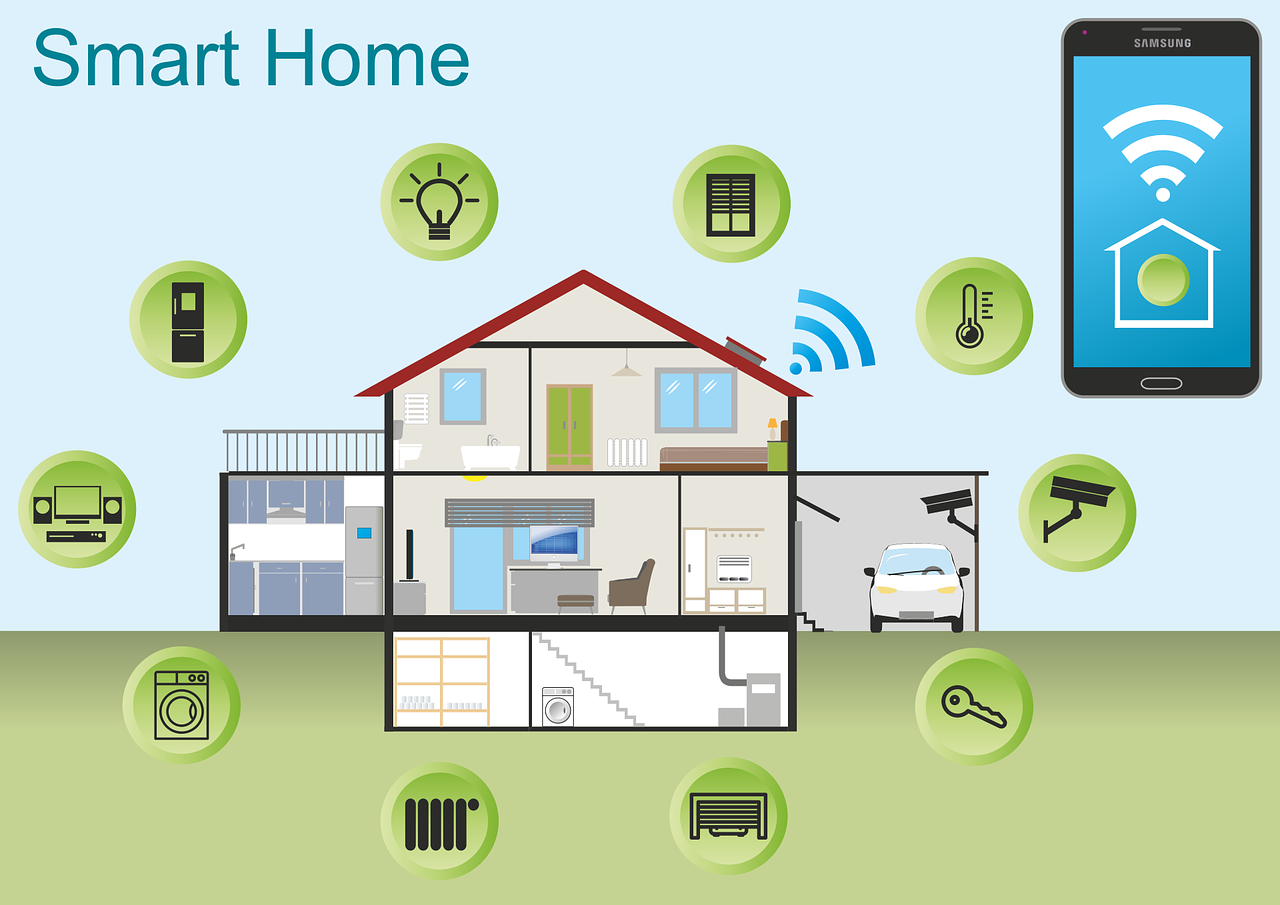Introduction:
Buying a new computer or laptop can be a daunting task, with so many options on the market and tech specs to consider. But the right computer or laptop can make a world of difference in your productivity and enjoyment. In this ultimate guide, we’ll break down the key factors to consider when choosing the right computer or laptop for your needs. From budget to performance, size to features, we’ve got you covered.
1. Determine Your Needs:
The first step to choosing the right computer or laptop is to determine your needs. Do you plan to use your computer for work, gaming, or general browsing? How important is portability to you? Do you need a large screen or a touch screen? Answering these questions will help narrow down your choices.
2. Decide on a Budget:
Once you have a good idea of what you need, it’s time to decide on a budget. How much are you willing to spend? Keep in mind that more expensive doesn’t always mean better. Often, you can find great deals on computers or laptops that offer the right balance of performance and affordability.
3. Consider the Operating System:
There are three main operating systems to choose from: Windows, macOS, and Chrome OS. Windows is the most common and flexible option, while macOS is known for its stability and design. Chrome OS is typically used in less expensive and portable laptops.
4. Look at Performance:
Performance is a crucial factor to consider. If you plan to use your computer for tasks like video editing or gaming, you’ll want a machine with a powerful processor, plenty of RAM, and a dedicated graphics card. If you plan to use it for general browsing, a less powerful machine may suffice.
5. Screen Size and Resolution:
Screen size and resolution are important considerations as well. If you plan to use your computer for gaming or multimedia, a larger screen and higher resolution will provide a better experience. If portability is important, a smaller screen may be a better option.
6. Battery Life:
Another important factor to consider is battery life. If you plan to use your laptop while on the go, you’ll want a machine with a long battery life. Look for laptops with at least 8 hours of battery life.
7. Features:
Finally, consider any additional features that may be important to you. Do you need a touch screen? What about a backlit keyboard? Do you need a lot of storage for media files? Make a list of the features that are important to you and use that list to guide your decision.
Conclusion:
Choosing the right computer or laptop is a big decision, but armed with this ultimate guide, you’ll be well on your way to finding the perfect machine for your needs. By determining your needs, setting a budget, considering the operating system, looking at performance, screen size and resolution, battery life, and features, you’ll be able to make an informed decision that will improve your productivity and enjoyment.