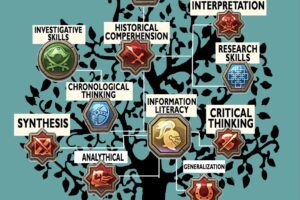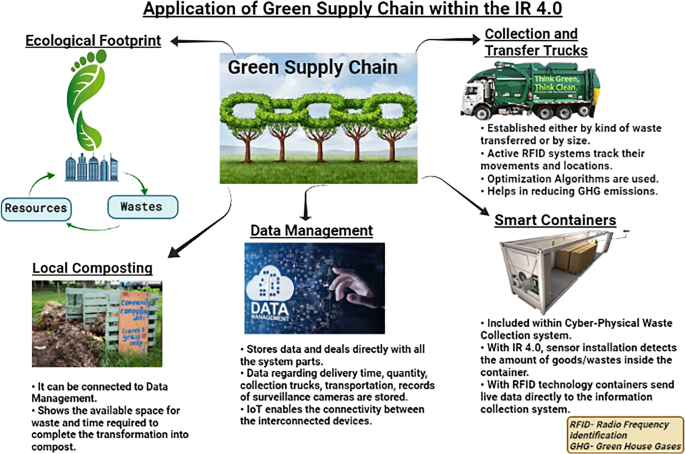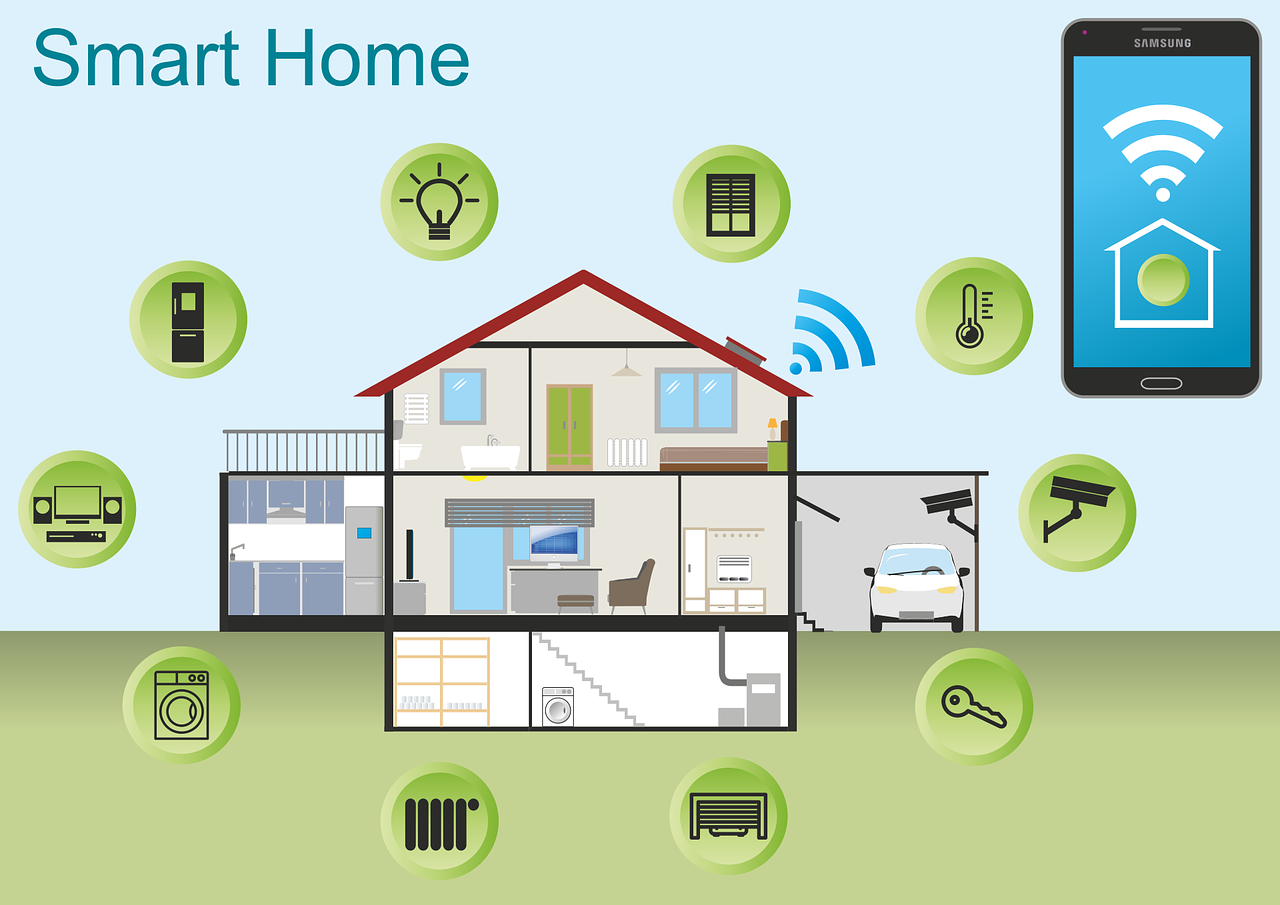Unlock the Power of Your Computer – A Guide to Optimizing Your Laptop
Is your laptop running slowly? Are you tired of frequent lag and crashes? If so, it’s time to unlock the power of your computer and optimize its performance. By following these tips and tricks, you can enhance the speed, efficiency, and overall functionality of your laptop. In this guide, we will discuss various methods to optimize your laptop’s performance, from basic maintenance tasks to advanced techniques.
1. Regularly clean up your hard drive:
– Delete unnecessary files and folders to free up disk space.
– Uninstall unused programs through the control panel.
– Utilize disk cleanup tools to remove temporary files and system caches.
2. Update your operating system and software:
– Keep your operating system, drivers, and software up to date.
– Enable automatic updates for hassle-free maintenance.
3. Optimize startup programs:
– Disable unnecessary startup programs to improve boot time.
– Use the “msconfig” tool on Windows or “Activity Monitor” on macOS to manage startup items.
4. Manage system resources:
– Close unused applications and background processes.
– Monitor resource-intensive programs using the task manager.
5. Clean the hardware:
– Use compressed air to remove dust from the keyboard and vents.
– Gently clean the screen and keyboard with appropriate cleaning solutions.
6. Upgrade hardware components:
– Add more RAM for improved multitasking capabilities.
– Upgrade your hard drive to a solid-state drive (SSD) for faster read/write speeds.
7. Scan for malware and viruses:
– Install reputable antivirus software and perform regular scans.
– Keep your firewall enabled for added security.
8. Optimize power settings:
– Adjust power settings to balance performance and battery life.
– Use power-saving modes when on-the-go to extend battery runtime.
9. Manage browser extensions and plugins:
– Disable or remove unnecessary browser extensions.
– Keep plugins and extensions up to date to enhance browsing speed and security.
10. Regularly backup your data:
– Create backups of important files to prevent data loss.
– Use cloud storage or external hard drives for added protection.
In conclusion, optimizing your laptop’s performance is crucial for maximizing productivity and efficient usage. By following these tips, you can unlock the full potential of your computer, ensuring smooth and fast operation. Remember to maintain good digital hygiene by keeping your software up to date, cleaning your hardware, and staying vigilant against malware. With proper care and optimization, your laptop will provide you with a seamless computing experience for years to come.